HYEGRO CRM v1.0.0 is now LIVE!!
Create a Lead
How to Create a new Lead
Go to your-company-instance.hyegro.com
1. Introduction
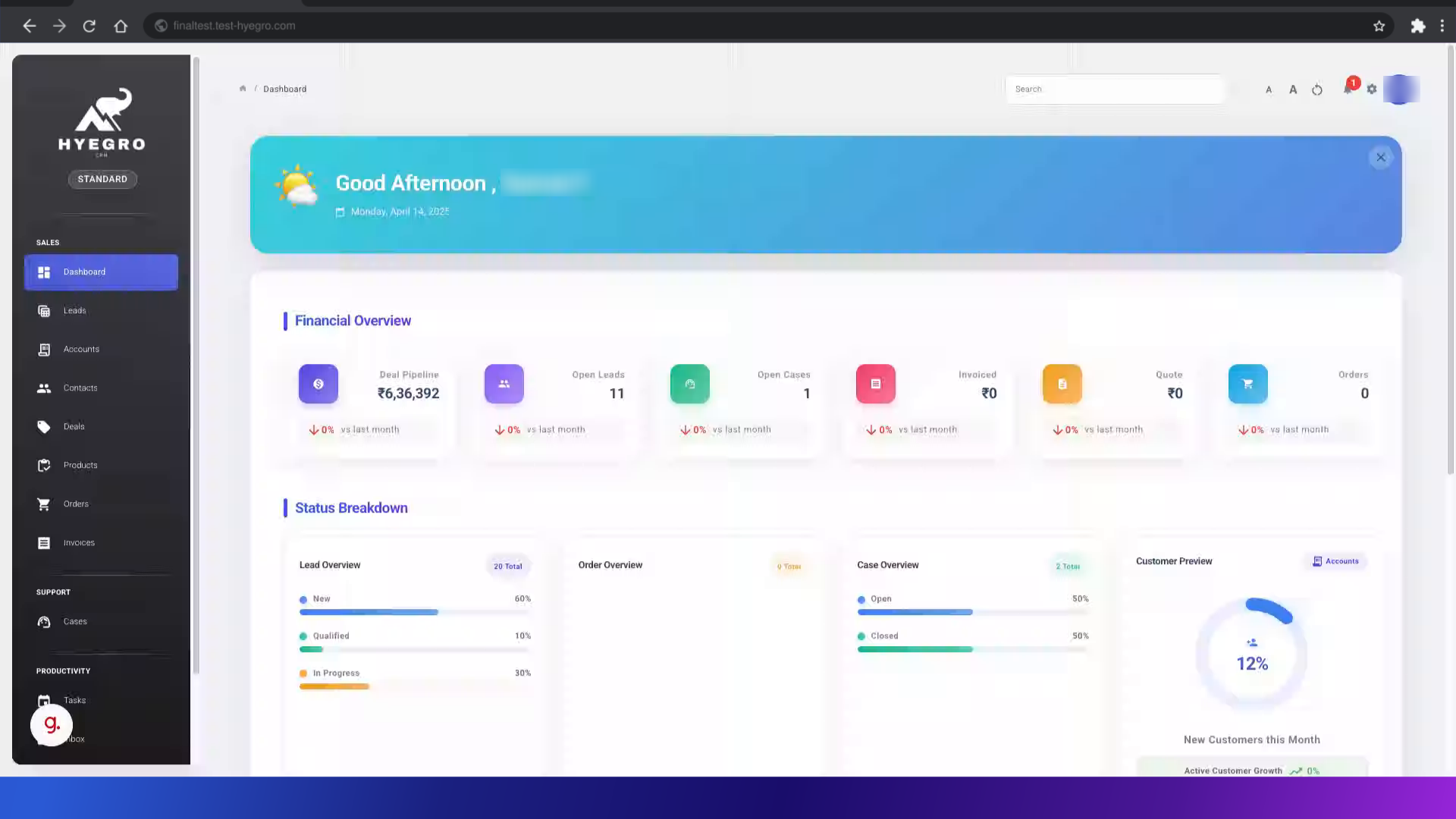
2. Click "Leads"
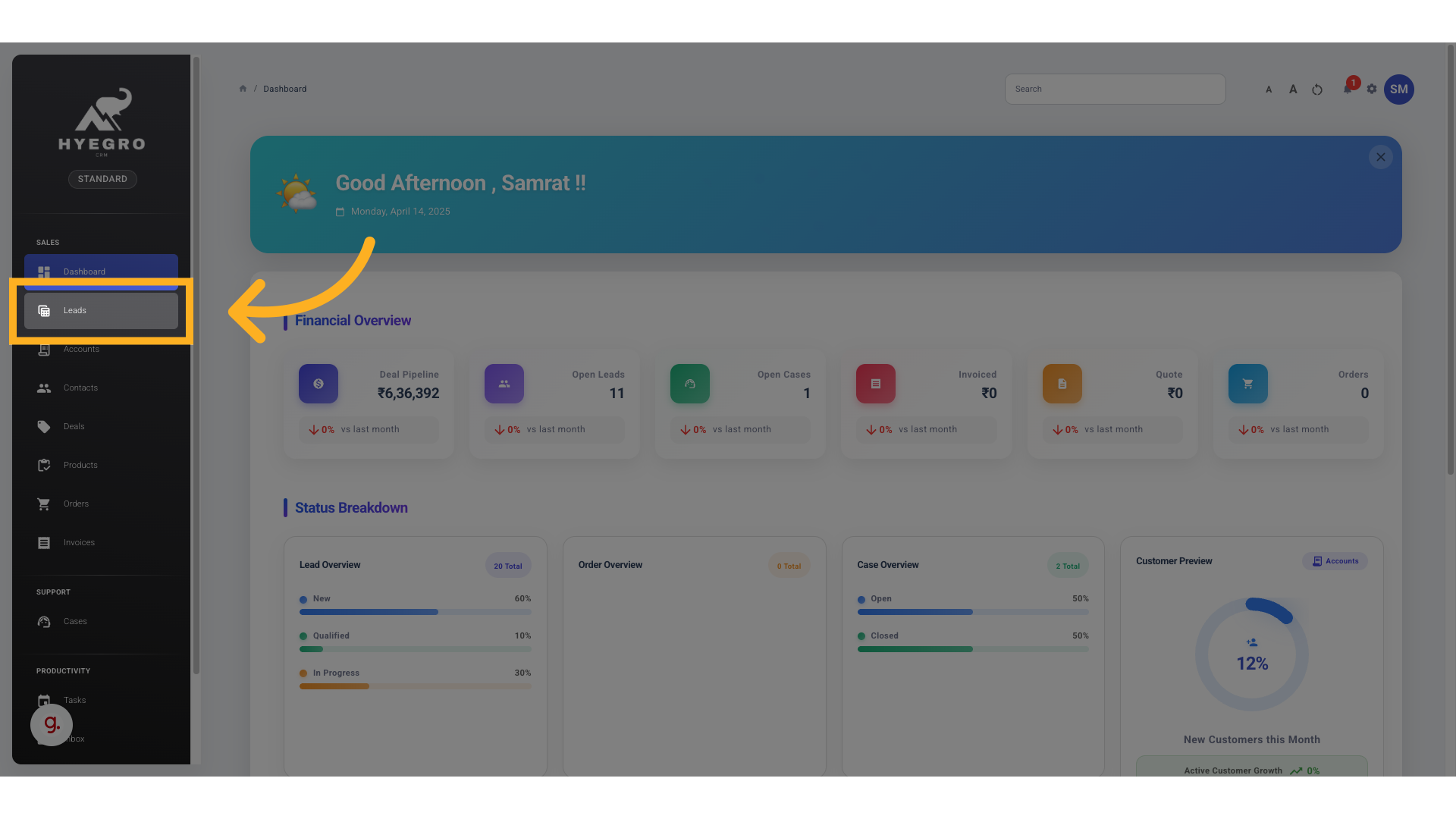
3. Click "Add Lead"
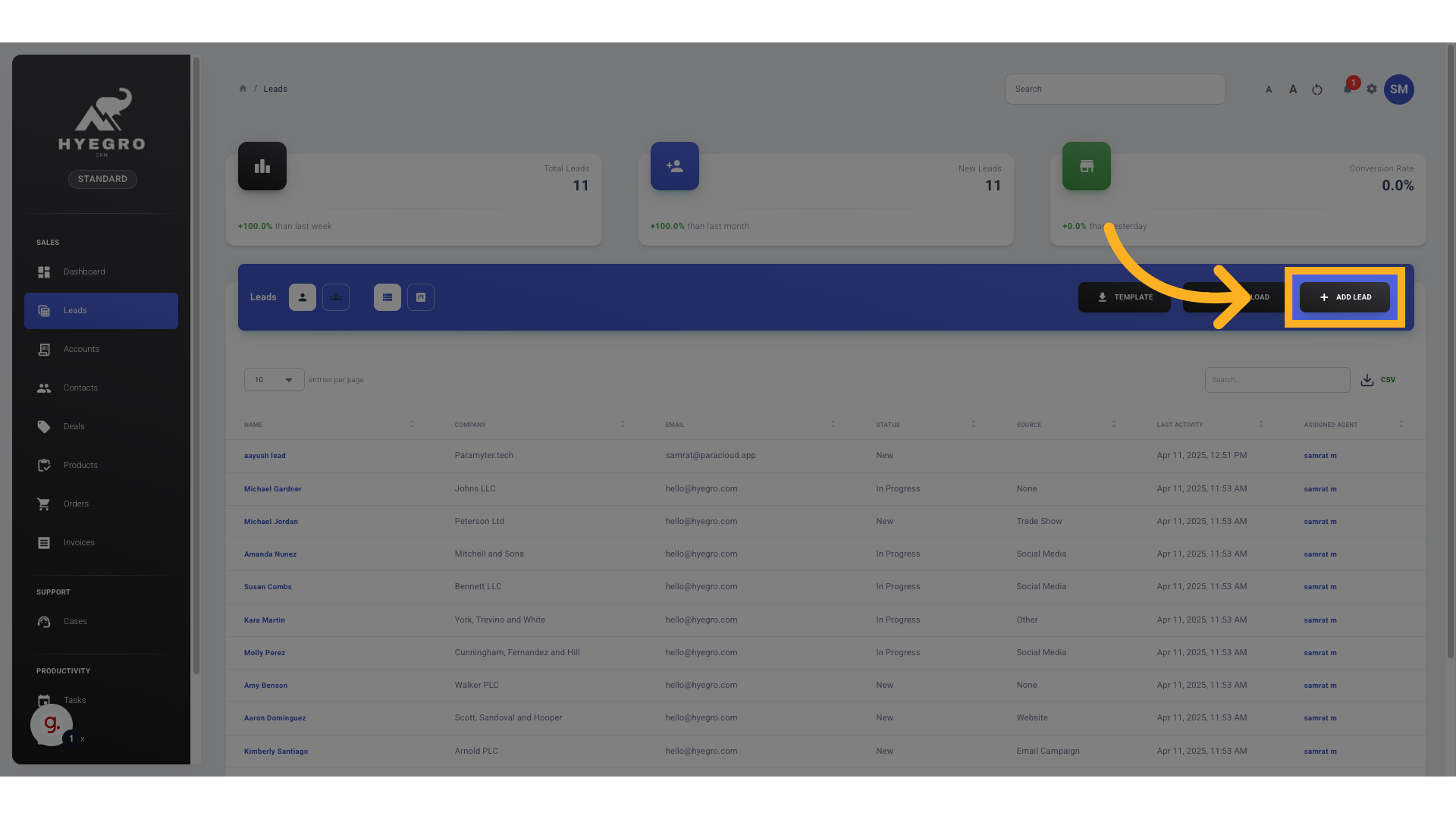
4. Fill the lead information
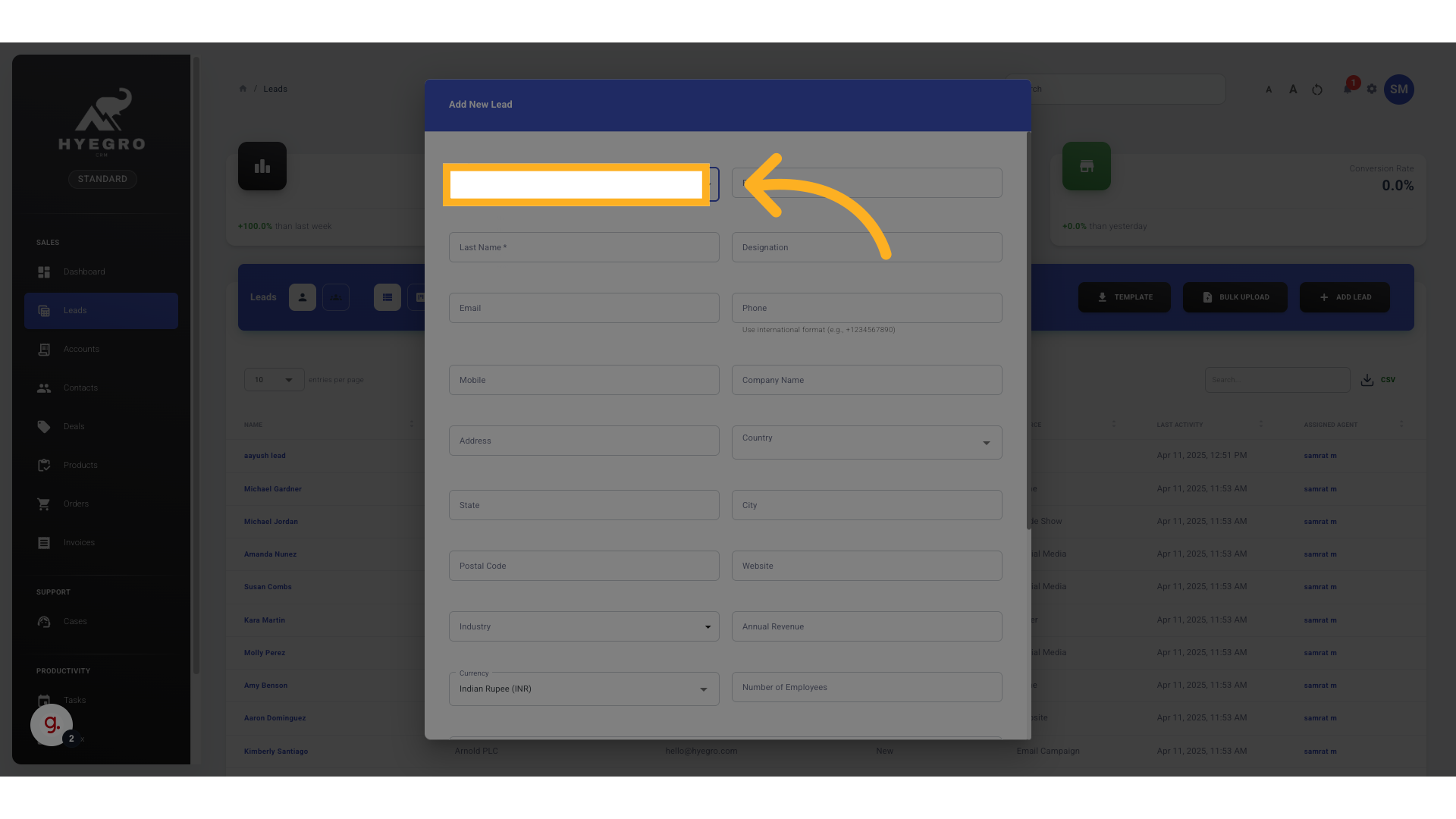
5. Provide the last name of the Lead
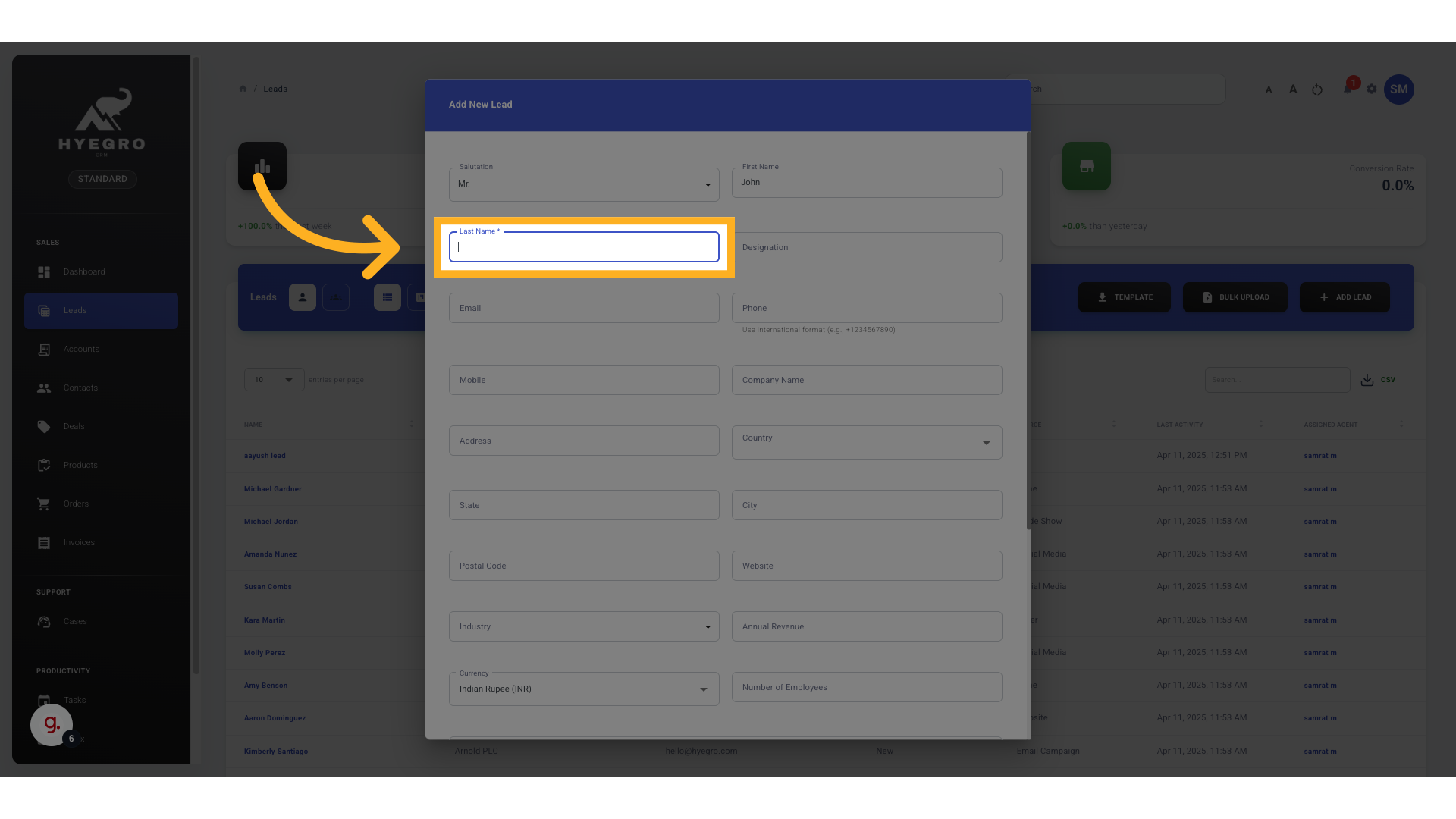
6. Fill Email or Phone
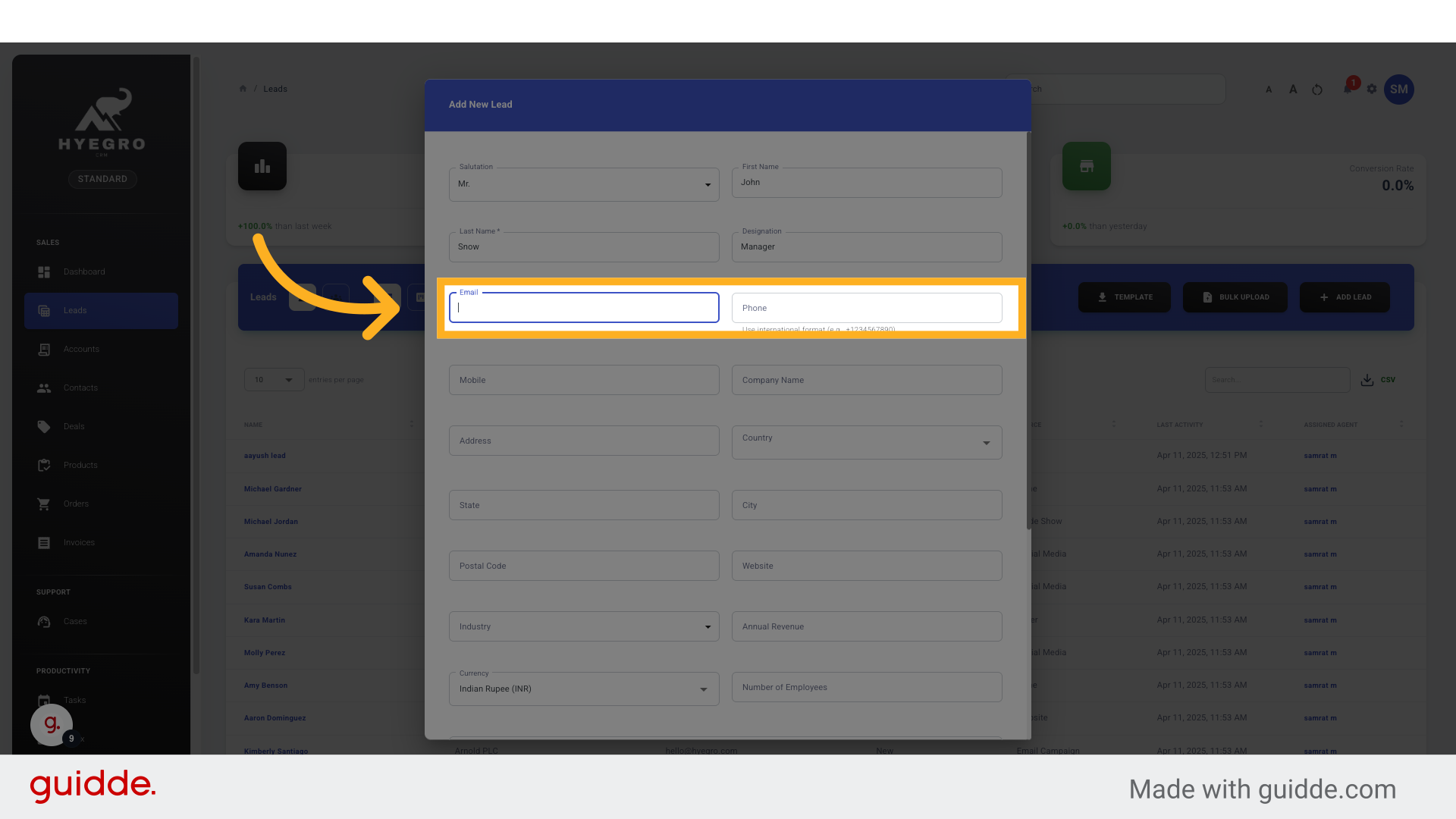
7. Fill in all additional details you have on the lead.
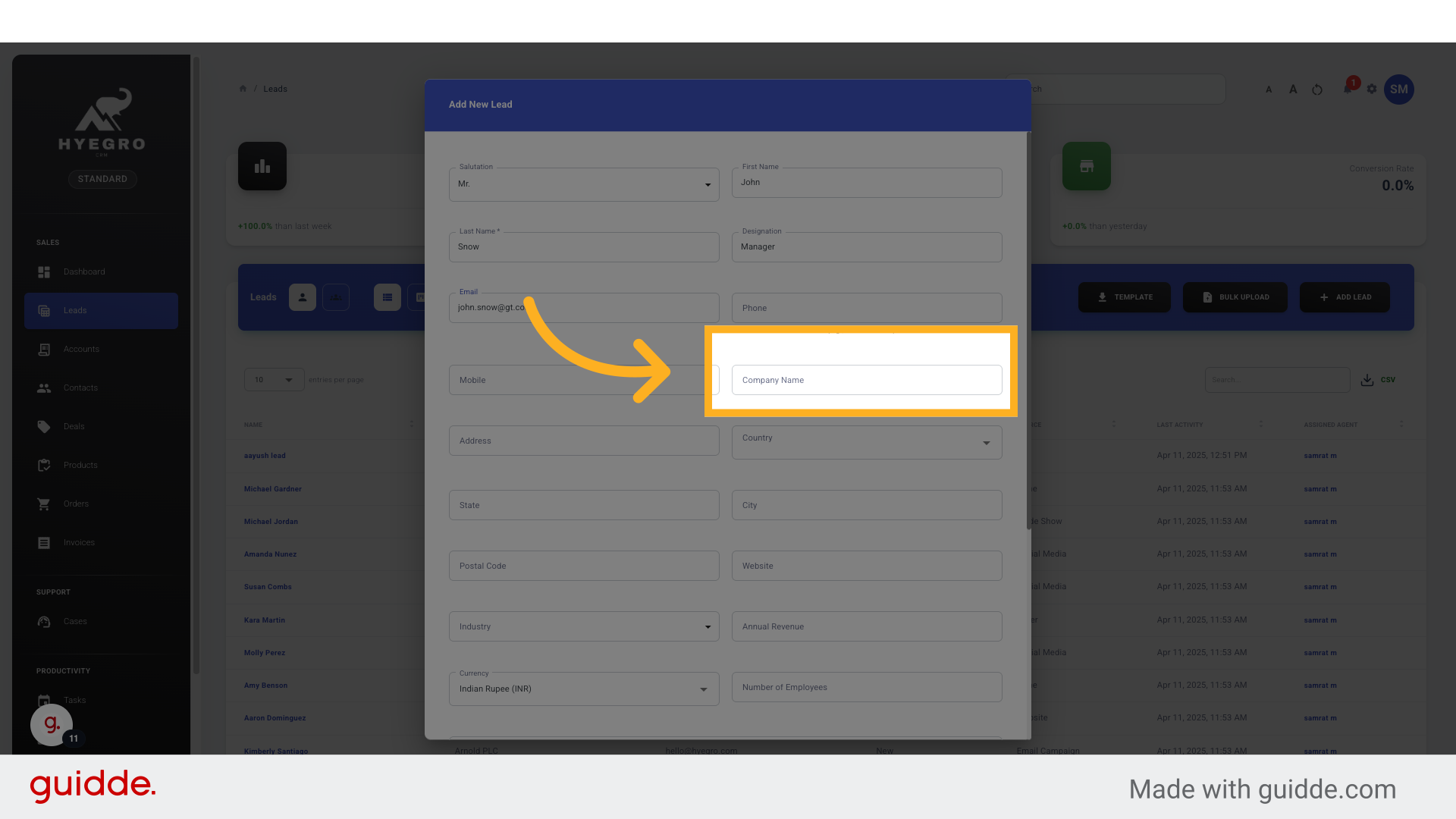
8. Click "Save Lead"
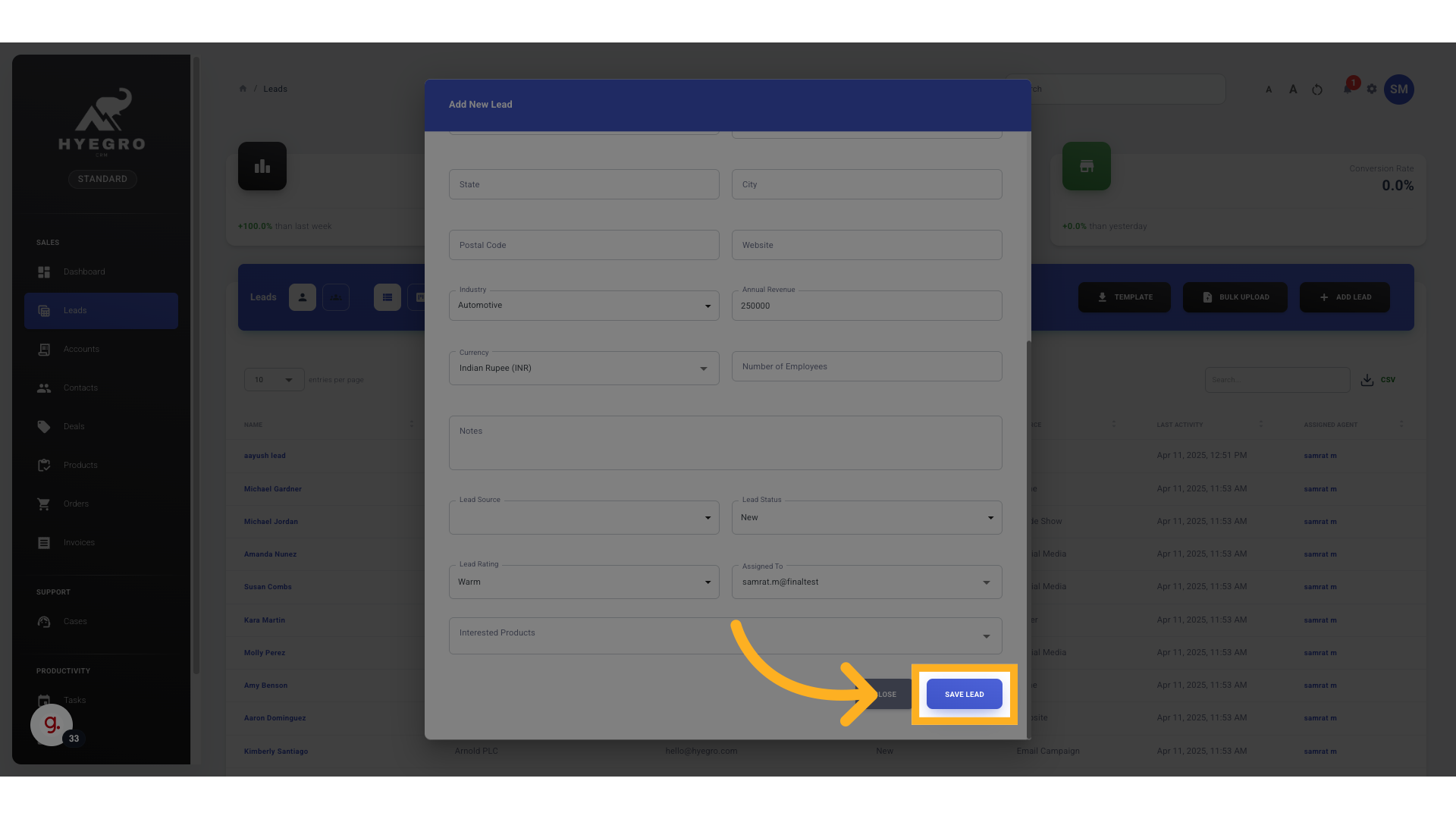
9. Lead Created
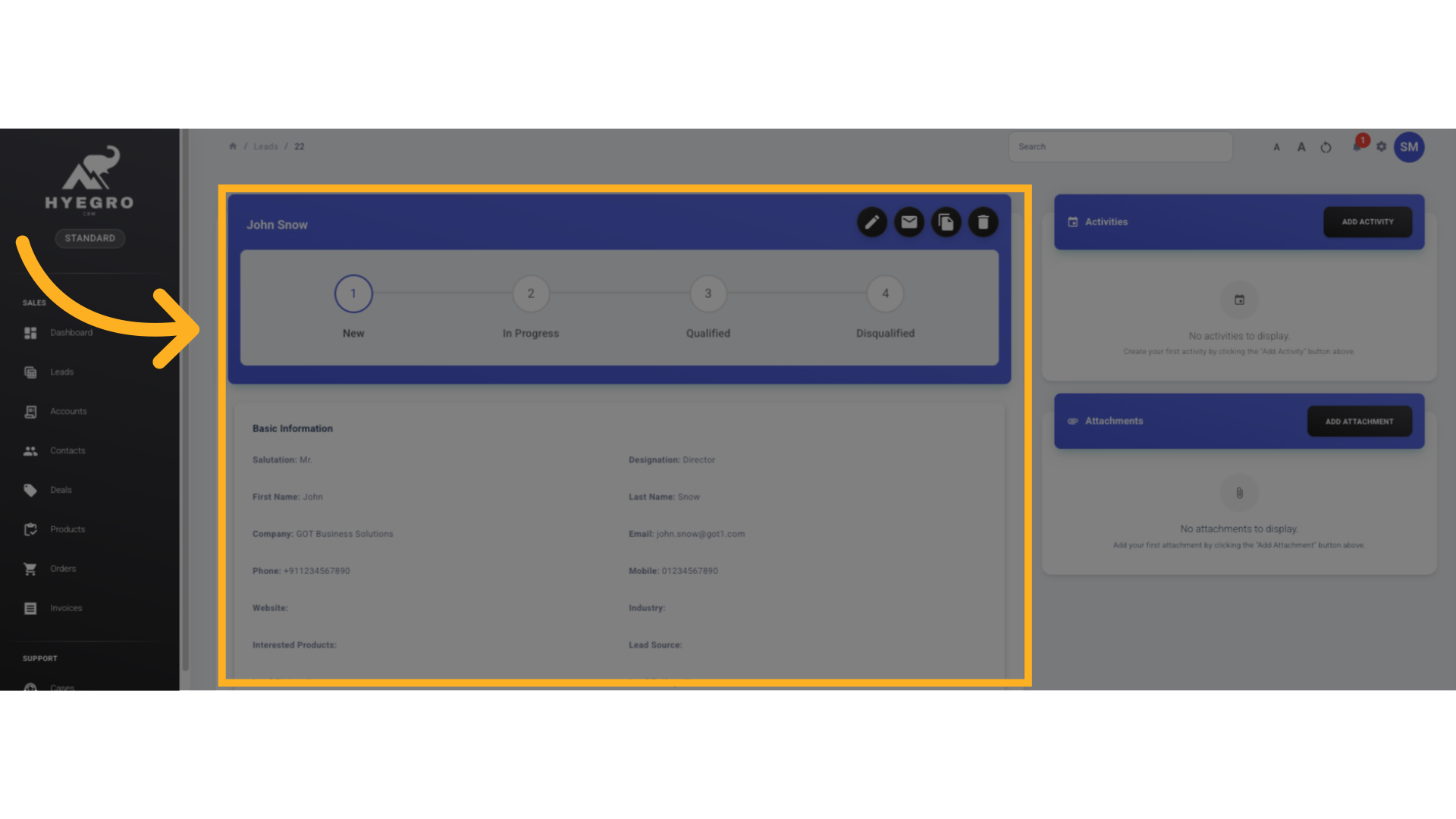
10. Thanks for Watching the Tutorial
Modified at 2026-01-26 12:18:22
